We have seen many people shift from the office to their homes to continue working. In an office, internet connections and safe workspaces are already provided, so it takes some time to create the same atmosphere at home.
But remote workers also need to consider their health as well when it comes to designing their office space. Home office ergonomics (or the lack thereof), can be a real pain in the neck (or back, or butt, take your pick)! Even a traditional office workspace is not often set up to encourage good posture and minimize the wear and tear on your body, but posture often got even worse when we transitioned to the home office. Let’s talk about what we can do to improve home office ergonomics.
Make Sure Your Legs are Bent 90 Degrees
Check how you’re sitting. You should be able to sit with your legs straight, knees bent at 90 degrees towards the floor. If you’re tall, watch out for knees bent more than 90 degrees, and if you’re shorter, make sure your feet can easily reach the floor.
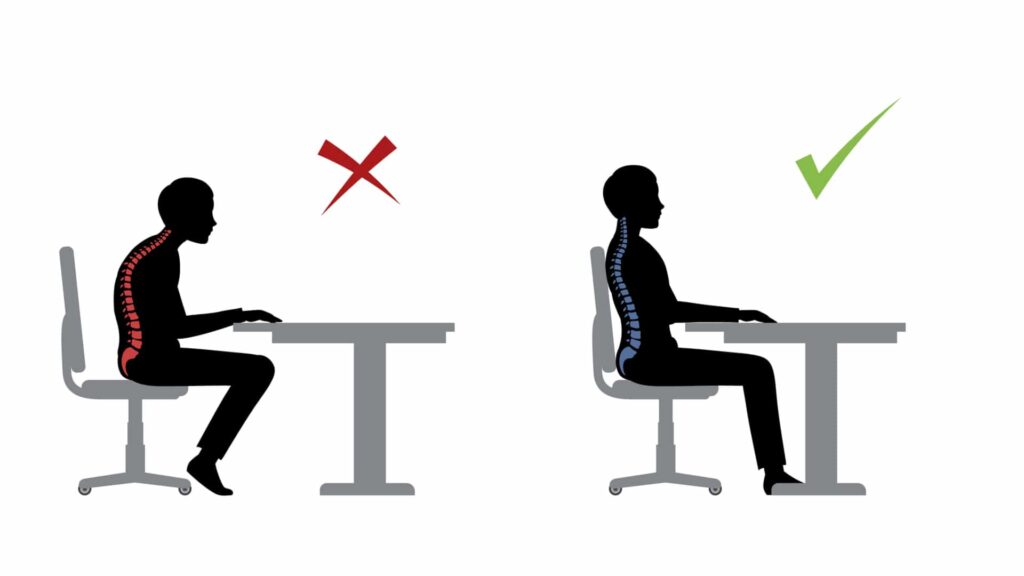
Stop the Slouch
Lumbar support is also critical to home office ergonomics. The discs in your low back are under twice the strain when you’re sitting than when you’re standing. A slouched position can increase that pressure and give you low back problems. This is one reason we recommend people avoid working from a couch whenever possible. It’s very hard to achieve proper lumbar support and ideal upper body position on a couch.

Home Office Posture and Your Laptop
If you’ve got a well-equipped home workstation with a desktop computer, count yourself lucky. Many people working from home are on their laptops, which are one of the main causes behind what we sometimes call “text neck.” With a laptop, you are looking down and hunched over. While the ideal solution is to have an adjustable height monitor stand, this is not always an option for everyone.

So get creative! You can elevate your laptop to a height where you’re looking straight ahead and not down. Of course, having your laptop at an eye level comes with its own set of drawbacks. Your keyboard is probably been too high to be comfortable. Depending on how much you have to type, this may be an okay trade off to make, but a cheaper USB keyboard placed below your laptop screen can be an affordable way to make this work comfortable.
Do These 3 Stretches Each Day to Keep Soreness at Bay
We recommend moving and stretching at least once every 30 minutes.
Three key stretches we want to focus on target the piriformis, the hip flexor and the shoulder girdle.
- Piriformis: Cross a leg in a seated position, lean onto your leg, and that will extend the muscle on the backside of your hip and your glute.
- Hip Flexor: Transition down into a lunge position, rocking forward slightly and keeping the core contracted.
- Shoulder Girdle: Stand with your arm to your side and bent up 90 degrees while pressed up against the edge of a wall or doorway. Lightly stretch. This will help undo some of our seated posture flection.
Focus on these exercises for sets of two to three at 15 to 20 seconds each. Go through these throughout your day whenever you’re feeling like you’ve been in a static position for too long.
If your home office posture is giving you a pain in the neck or back or anywhere else, come see us at Apple Healthcare! We’d love to help you figure out the best way to optimize your workspace. Give us a call today at 865-524-1234!









